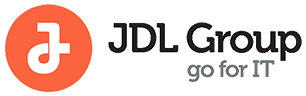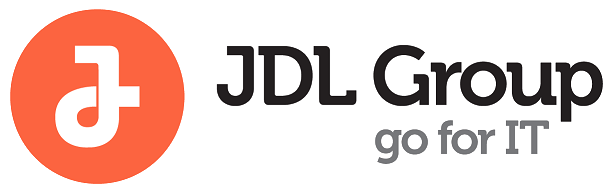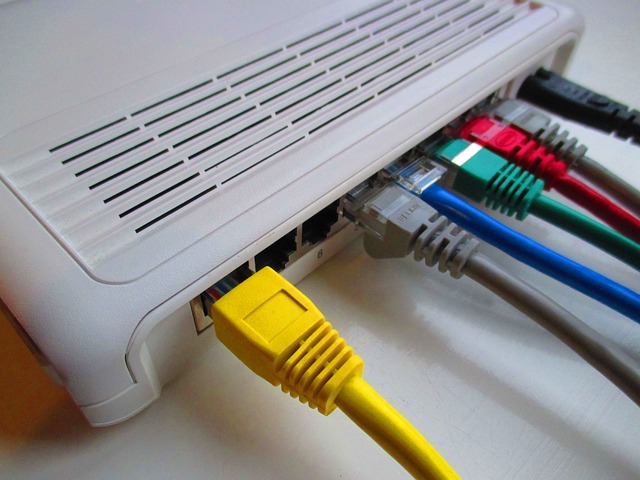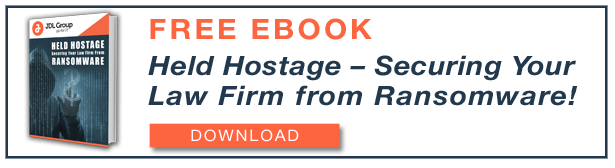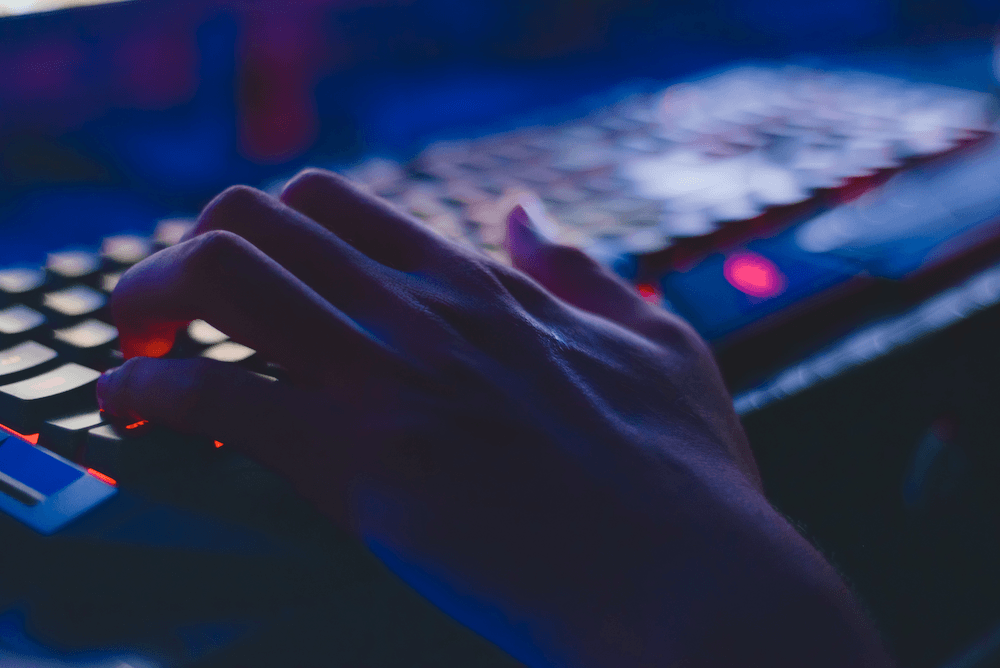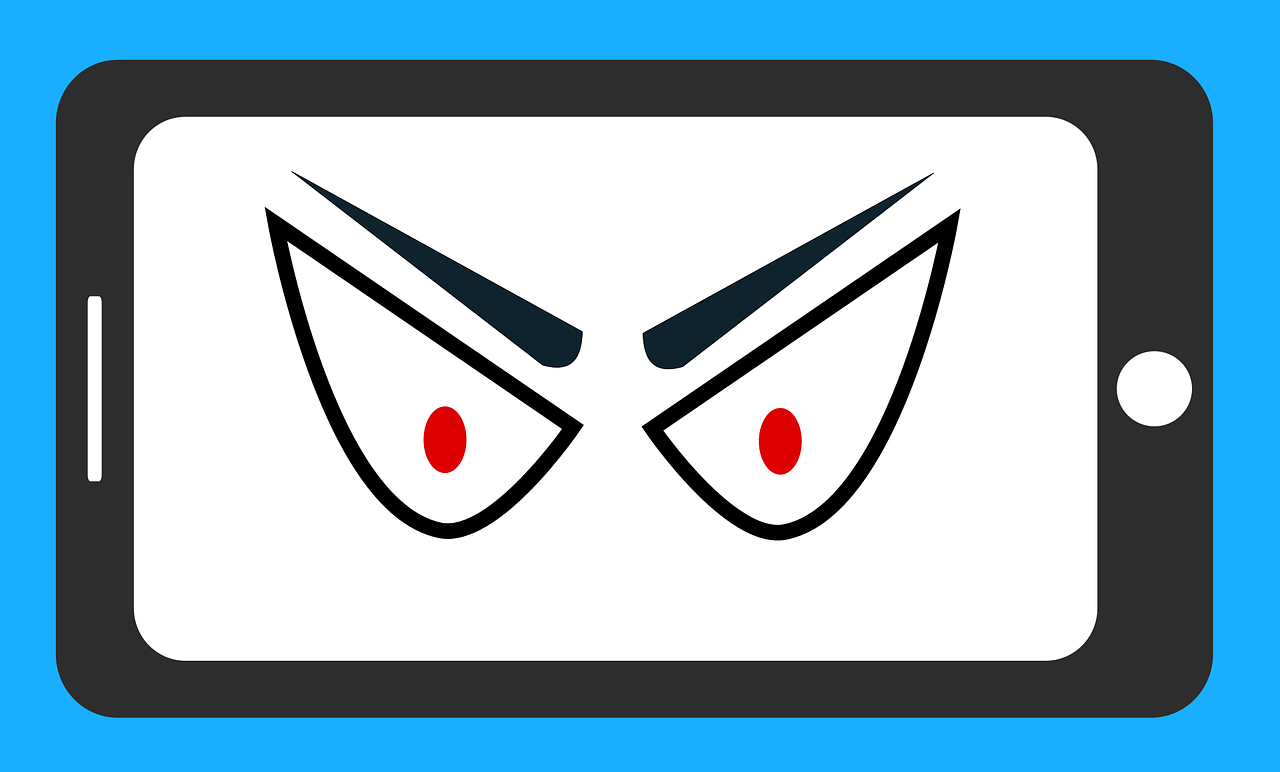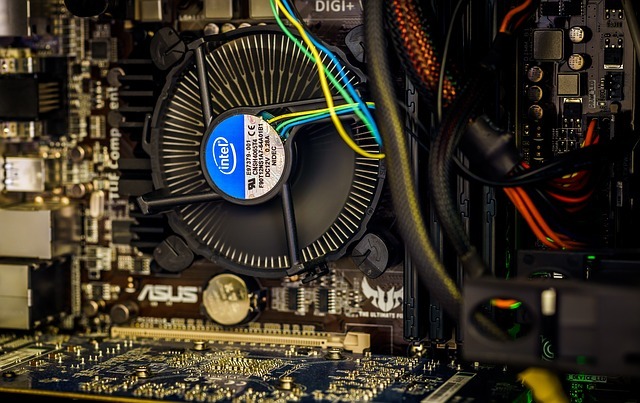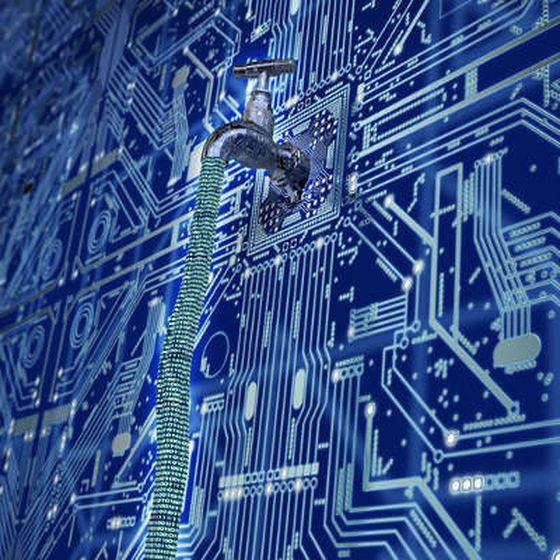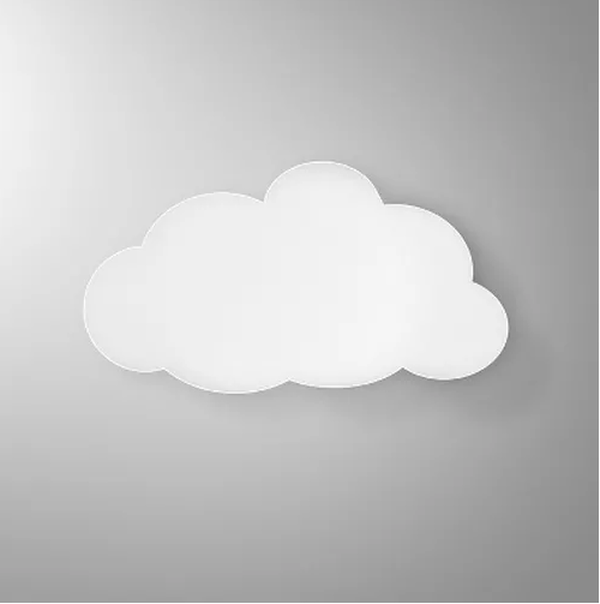The FBI recently issued a public service announcement stating that all owners of small office / home office (SOHO) routers should immediately reboot their devices. Why? The FBI believes that hundreds of thousands of routers worldwide have been infected with a form of malware called “VPN Filter”.
Luckily, all that is necessary to turn off the malware is a simple reboot and reset to default factory settings. Rebooting the devices will also help the FBI determine which devices were infected in the first place. Don’t assume that a malware infection can’t happen to you, reboot your router today.
What is VPN Filter?
According to the FBI, VPN Filter is a form of malware targeting small home or office routers. This form of malware can collect private and personal information, exploit devices, and block network traffic.
In the FBI’s own words, the size and scope of VPN Filter’s impact is “significant”, and it does not discriminate based on manufacturing company or location. The malware’s use of encryption and hidden networks makes its activity especially hard to track and analyze.
How to Protect Yourself and Your Data
The FBI is recommending that anyone (yes, that means you) who owns a small home or business router immediately reboot their devices. This will disrupt the malware, at least temporarily, and help the FBI identify infected devices.
Unfortunately, if the malware is still in its early stages on your device, a reboot may not be enough to completely delete it. That is why we are advising users to reboot and reset their routers to default, factory settings.
How to Reset Your Router to Factory Settings
Resetting a small router back to default, factory settings can usually be achieved easily by pressing down on a small button in the rear of the router. While you will have to re-organize your configuration settings, this should be all you need to do to wipe the malware from your device.
How Else Can I Protect My Data?
While rebooting and resetting your router is an adequate strategy for this form of malware, there are countless other malicious cyber-attacks and data breaches just waiting to strike. It is important to be prepared and take the necessary steps to protect yourself, your devices, and most importantly your personal and private information.
Make sure you are always changing your passwords every 90 days and using at least 6 characters and a mix of different numbers and symbols.
Try and avoid using public wi-fi, but if you must, never input sensitive passwords or information.
Finally, you should always enable two-actor authentication for all your accounts. This way, even if your password is compromised, bad actors will not be able to access your accounts. 2FA is an essential wall of security that everyone should be using in 2018.
We Can Help
Keeping up with the ever-evolving world of cyber security can be a challenge. JDL Group can help you and your business deal with all these new threats. As an MSSP, we are equipped to help you prepare for any cyberattack or malicious software. Contact us today.